CNC Software, Inc. is one of the oldest developers of PC-based CAD/CAM software and one of the first to introduce CAD/CAM software designed for both machinists and engineers. Mastercam, CNC Software’s main product, started as a 2D CAM system with CAD tools that let machinists create parts on a computer screen, as well as to machine parts in the shop. Since then, Mastercam has grown into the most widely used CAD/CAM package in the world (based on the number of installed seats, as reported by the independent research firm CIMData).
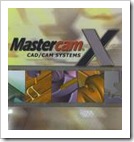 Mastercam’s comprehensive set of predefined toolpaths—including contour, drill, pocketing, face, peel mill, engraving, surface high speed, advanced multiaxis, and many more—enable machinists to cut parts efficiently and accurately. Mastercam users can create and cut parts using one of many supplied machine and control definitions, or they can use Mastercam’s advanced tools to create their own customized definitions.
Mastercam’s comprehensive set of predefined toolpaths—including contour, drill, pocketing, face, peel mill, engraving, surface high speed, advanced multiaxis, and many more—enable machinists to cut parts efficiently and accurately. Mastercam users can create and cut parts using one of many supplied machine and control definitions, or they can use Mastercam’s advanced tools to create their own customized definitions.
Mastercam supports many types of machines, each with a choice of levels of functionality, as well as offers optional add-ins for solid modeling, 4-axis machining, and 5-axis machining.
This features looks good, many of people doesn't have much idea about CAM, if your are CNC machine operator you would have heard about Mastercam, Fanuc,G codes, M codes. If you want to learn Mastercam in a easiest way click here view Mastercam videos free..
Mastercam Ver 8.0 Intro
Mastercam What's new
Some more CAM video tutorials will be posted soon..









0 Comments: